One minute read
How to use your custom domain in Github pages

Github page is an awesome tool to host your static website. In this post, we will see how we can deploy our static HTML site into our Github pages. This article assumes that the site is already pushed into your public GitHub repository.
We will be using the following tools:-
- Github
- Cloudflare
Make sure the repo where you are pushing your code is public. If not go to your repository > click settings > scroll down to danger section > click the change repository visiblity button > click make public.
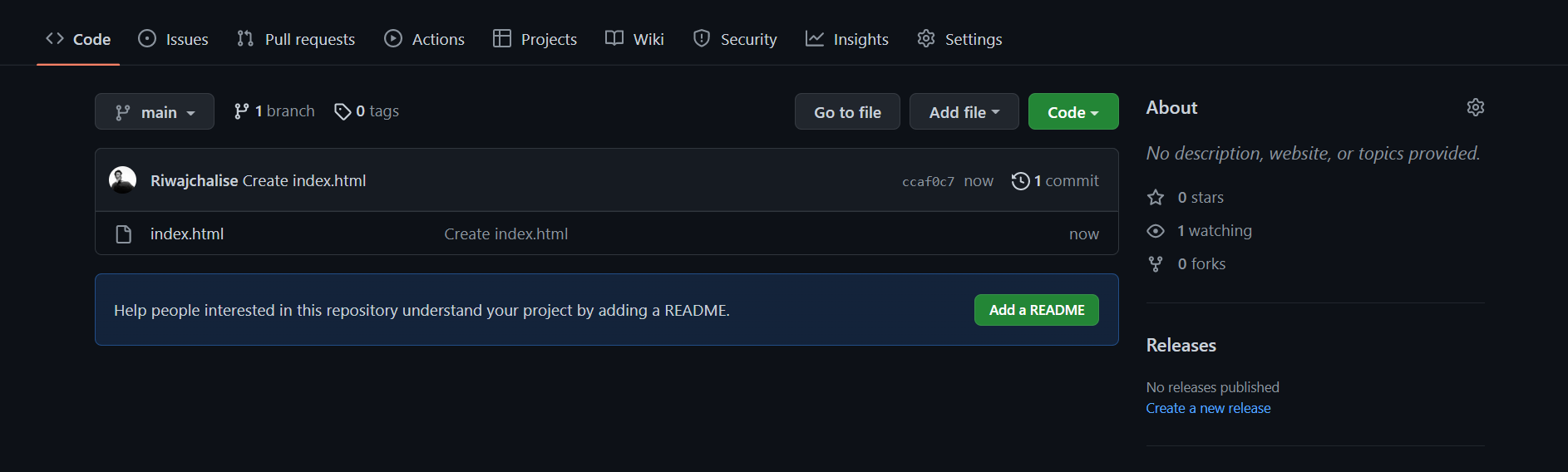
Now that our repo is ready let’s follow the following steps to publish the site on Github pages
- Go to repo settings.
- Go to Pages.
- In the Branch section click the dropdown and select the branch that you want to deploy.
- Click Save.
- Enter your domain in the custom domain field and click save.
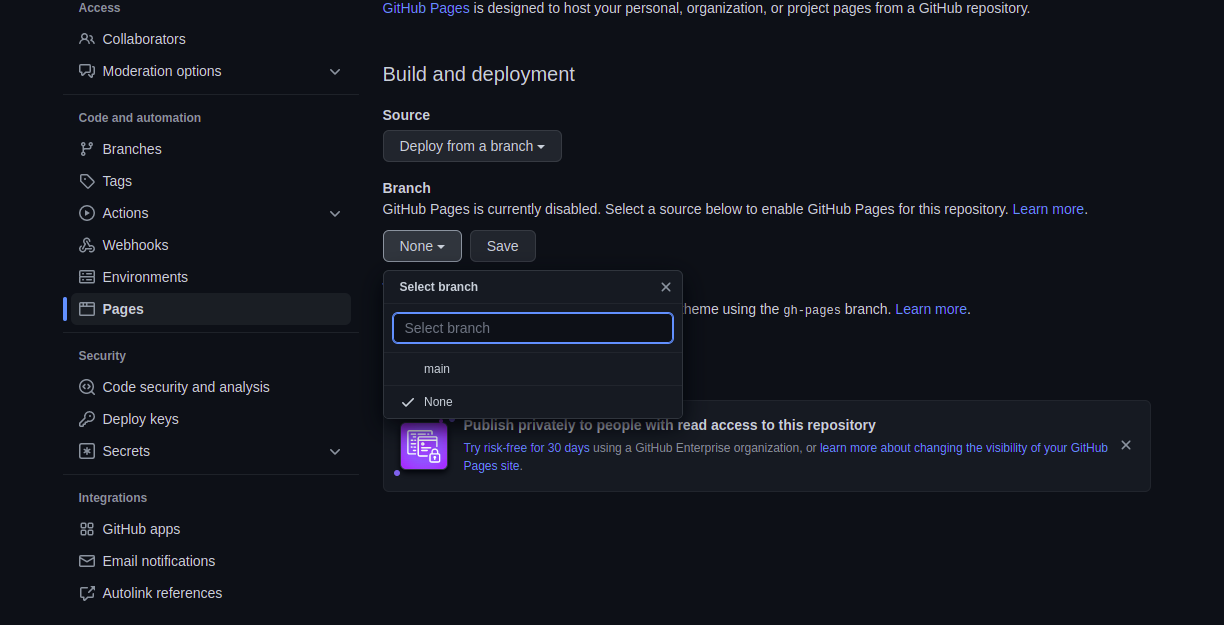
Now We have to Point our domain into Github’s IP address and we will be using cloud flare as our DNS
- Go to https://www.cloudflare.com and signup.
- On the website section click add site button.
- Write the name of your domain (For example test.com)
- Click the free (0$) option.
- You will see two NS records remove the already existing records and change the name server (ns1 and ns2) in your domain name provider’s console.
- Now click the Add record button.
- Select A record type, @ in Name section, 192.30.252.153 as ipv4 address of github.
- Select A record type, @ in Name section, 192.30.252.154 as ipv4 address of github.
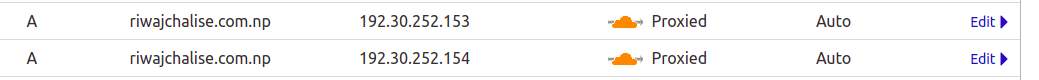
Please note that the site will not be published until your domain has a green checkmark.
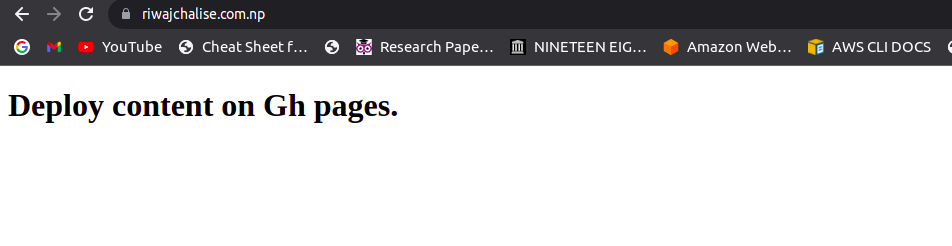
Github pages can be used to deploy static html site, jekyll site and other static contents.
